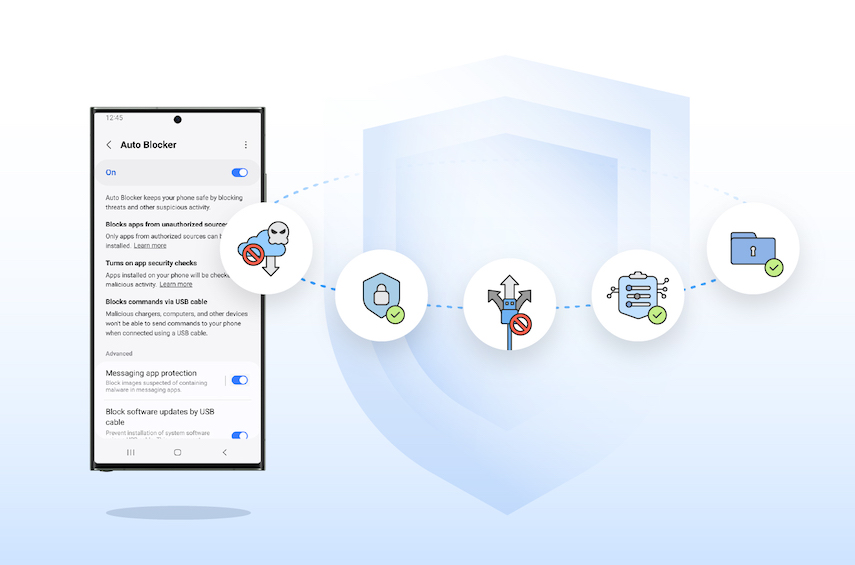
Samsung Electronics Co., Ltd. unveils Auto Blocker, an innovative security tool for Samsung Galaxy users. This is a customized device protection, aligning security and privacy with the brand’s long-standing commitment to prioritizing user choice.
Auto Blocker is part of Samsung Galaxy’s array of security and privacy enhancements on One UI 6. It’s an opt-in security package that you can enable depending on your preferences.
Security Is In Your Hands with Samsung
Dr. Seungwon Shin, EVP & Head of Security Team of Mobile eXperience Business at Samsung Electronics, emphasized the importance of giving users control over their device security. “At Samsung we constantly strive to keep our users safe from security attacks, and with the introduction of Auto Blocker users can continue to enjoy the benefits of our open ecosystem, knowing that their mobile experience is secured. We always seek to empower our users to choose for themselves what best suits their needs – rather than us deciding on their behalf, and Auto Blocker is no exception to that.”
Auto Blocker’s features include the prevention of app installations from unauthorized sources like Google Play and also the Galaxy Store. This is often referred to as sideloading. The feature is off by default, so you can intentionally sideload to customize your device. When you turn it on, it adds an extra layer of security by blocking potential social engineering attacks. This includes voice phishing, where attackers may persuade users to install malicious software.
Auto Blocker also has additional controls, including the activation of app security checks, which can detect potential malware and block harmful commands and software installations via USB cable. This feature is especially helpful when others can physically access your device, such as when charging a phone at an airport.
Message Guard also gets an update! This feature combats Zero Click attacks that exploit direct image messages containing malicious code. It was initially available for messaging apps from Google and Samsung, but it now extends its protective reach to popular third-party apps like Messenger, Telegram, KakaoTalk, WhatsApp.
Industry-Leading Security Standards
Samsung, indeed, sets security standards with user choice. Auto Blocker allows Samsung to pioneer safer and more secure mobile experiences for Galaxy users. This latest addition to Samsung’s suite of security and privacy innovations enhances users’ mobile experience. This way, users get more control back within the Galaxy ecosystem.
Auto Blocker is currently available on Galaxy devices that support One UI 6. For more information, please visit their official website or reach out to your nearest retailer.
